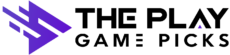Are you tired of sitting in uncomfortable chairs while gaming on your PC? The key to a comfortable and enjoyable gaming experience lies in finding the perfect fit in a PC gaming chair.
In this article, we will explore the importance of ergonomics in PC gaming chairs and how size and adjustability play a crucial role in achieving optimal comfort.
When it comes to PC gaming chairs, ergonomics is essential. It ensures that your body is properly supported and aligned, reducing the risk of discomfort and fatigue.
One of the first things to consider is the size of the chair. Different chair sizes and measurements are available to accommodate individuals of various heights and body types. Additionally, adjustability options such as seat height and depth allow you to customize the chair to your specific needs.
By finding the perfect fit, you can achieve the ideal posture and reduce the strain on your back and neck. So, let’s dive deeper into the world of PC gaming chairs and discover how you can find the perfect fit for your gaming sessions.
Importance of Ergonomics in PC Gaming Chairs
The importance of ergonomics in PC gaming chairs can’t be overstated, as they not only provide comfort during long gaming sessions but also help prevent potential health issues such as back pain and poor posture. When you spend hours sitting in front of a computer screen, it’s crucial to have a chair that supports your body in the right way.
Ergonomic gaming chairs are designed to align your spine properly and provide adequate support to your neck, shoulders, and lower back. This not only helps you maintain a correct posture but also reduces the strain on your muscles and joints.
One of the key features of ergonomic gaming chairs is their adjustability. These chairs often come with adjustable armrests, height, and tilt functions, allowing you to customize the chair to fit your body perfectly. Being able to adjust the height of your chair ensures that your feet are flat on the ground, promoting proper blood circulation and reducing the risk of developing blood clots. The adjustable armrests provide support to your arms and shoulders, preventing strain and discomfort. The ability to tilt the chair allows you to find the most comfortable angle for your back, reducing the pressure on your lumbar region and keeping your spine in a natural position.
Investing in an ergonomic PC gaming chair isn’t just about immediate comfort but also about long-term health benefits. By using a chair that promotes good posture and provides proper support, you can reduce the risk of developing chronic back pain, neck pain, and other musculoskeletal issues. Additionally, an ergonomic chair can improve your overall gaming experience by allowing you to focus on the game rather than discomfort or fatigue. So, don’t overlook the importance of ergonomics when shopping for a PC gaming chair, as finding the perfect fit can make a significant difference in your gaming performance and well-being.
Understanding Different Chair Sizes and Measurements
One important aspect to consider when looking for the ideal gaming chair is understanding the various chair sizes and measurements available. Gaming chairs come in different sizes to accommodate individuals of varying heights and body types.
It is crucial to find a chair that fits you perfectly in order to ensure maximum comfort and support during long gaming sessions.
The first measurement to consider is the seat height. This refers to the distance between the floor and the top of the seat cushion. Ideally, your feet should be flat on the ground when sitting in the chair, with your knees at a 90-degree angle. It’s important to find a chair with adjustable seat height, so you can customize it to your preferred level of comfort.
Another important measurement is the seat width and depth. The seat width determines how much space you have to sit comfortably, while the seat depth determines how far back you can lean into the chair. It is essential to find a chair with adequate seat width and depth to ensure that you have enough room to move around and maintain proper posture.
Lastly, the backrest height is another crucial measurement. The backrest should provide adequate support for your entire back, from your lower back to your shoulders. It’s important to find a chair with an adjustable backrest height, so you can position it at a level that provides optimal support for your specific needs.
Understanding the different chair sizes and measurements is essential when searching for the perfect gaming chair. Taking into account factors such as seat height, seat width and depth, and backrest height will help you find a chair that fits you perfectly and provides the necessary comfort and support for long gaming sessions.
So, take the time to measure and compare different chairs to ensure you find the perfect fit for your gaming needs.
Adjustability Options for Seat Height and Depth
When you’re on the hunt for a gaming chair, it’s crucial to have options that let you adjust the seat height and depth to find your ideal level of comfort. The ability to adjust the seat height is important because it allows you to find the perfect position for your feet to rest on the ground. Having your feet flat on the floor helps to promote good posture and reduces the strain on your lower back.
Being able to customize the seat depth is equally important as it ensures that your thighs are properly supported, preventing discomfort and promoting better blood circulation.
Adjustability options for seat height and depth can vary from chair to chair. Some chairs offer a simple lever or button that allows you to easily raise or lower the seat height. This is especially useful if you share the chair with others who have different preferences or if you have a height-adjustable desk.
Additionally, chairs with adjustable seat depth often feature a sliding mechanism that allows you to extend or retract the seat to accommodate your leg length. This feature is particularly beneficial for taller individuals who may need more space or for those who prefer a snug fit for added support.
Having the ability to adjust the seat height and depth in a gaming chair not only enhances your comfort but also promotes better ergonomics. It allows you to find the perfect fit for your body, reducing the risk of developing musculoskeletal issues such as back and neck pain.
So, when you’re shopping for a gaming chair, be sure to consider the adjustability options available. Find a chair that allows you to easily customize the seat height and depth, ensuring a comfortable and supportive gaming experience for hours on end.
Customizing Armrests for Optimal Comfort
Get ready to take your gaming experience to the next level by customizing the armrests on your chair for ultimate comfort and support. Armrests are an important feature in a gaming chair as they provide support for your arms and shoulders, reducing strain and fatigue during long gaming sessions.
The great thing about armrest customization is that you can adjust them to fit your specific needs and preferences. One of the key aspects of customizing armrests is the ability to adjust their height. This allows you to find the perfect position for your arms, ensuring that they are properly supported and aligned with your desk or gaming setup.
With adjustable armrests, you can easily find the sweet spot that allows you to maintain a relaxed posture and reduce the risk of developing any discomfort or pain in your shoulders or wrists.
In addition to height adjustment, some gaming chairs also offer the option to adjust the width and angle of the armrests. This is particularly useful if you have broader shoulders or prefer a wider armrest surface. Being able to customize the width and angle of the armrests allows you to find the most comfortable position that suits your body type and gaming style.
Whether you prefer a narrow or wide armrest, or if you like them angled slightly inward or outward, the ability to customize these features ensures that you can find the perfect fit for your gaming needs.
Lumbar Support and Backrest Adjustments
Enhance your gaming experience with the comforting embrace of a perfectly adjusted lumbar support and backrest.
When it comes to long gaming sessions, your back and spine need proper support to prevent discomfort and fatigue. A good gaming chair should have adjustable lumbar support that can be customized to fit the natural curve of your spine. This helps to maintain good posture and reduce the strain on your lower back. With the right amount of lumbar support, you can game for hours on end without feeling any discomfort or pain.
In addition to adjustable lumbar support, a gaming chair should also have a backrest that can be adjusted to suit your preferences. Whether you prefer a more upright position or a reclined one, being able to adjust the backrest allows you to find the perfect angle that provides maximum comfort. The ability to recline the backrest is particularly important for those intense gaming sessions where you may want to kick back and relax during cutscenes or slower moments in the game. Having the freedom to adjust the backrest ensures that you can find the most comfortable position for your back and spine.
Investing in a gaming chair with proper lumbar support and adjustable backrest is essential for any serious gamer. Not only will it enhance your gaming experience by providing optimal comfort, but it will also help to prevent long-term back problems caused by poor posture. So, next time you’re in the market for a gaming chair, make sure to prioritize lumbar support and backrest adjustments. Your back will thank you, and you’ll be able to fully immerse yourself in your favorite games without any distractions or discomfort.
Neck and Head Support Features
Having proper neck and head support in a gaming chair is crucial for maintaining a comfortable and immersive gaming experience. When you’re spending long hours in front of your computer screen, it’s important to have a chair that can support your neck and head in the right way.
Many gaming chairs come with adjustable headrests that allow you to find the perfect position for your neck. These headrests can be tilted, raised, and lowered to provide the ideal support for your head, reducing strain on your neck and preventing discomfort.
In addition to adjustable headrests, some gaming chairs also offer built-in neck pillows or cushions. These pillows are designed to cradle your neck and provide extra support, allowing you to relax and focus on your game without worrying about neck pain. The neck pillows are usually made of memory foam or other comfortable materials that conform to the shape of your neck, ensuring a customized fit.
With these neck support features, you can game for hours without feeling any strain or discomfort in your neck or head.
Another important feature to consider for neck and head support is the chair’s reclining function. Most gaming chairs allow you to recline the backrest to varying degrees, which can be beneficial for relieving tension in your neck and promoting a more comfortable gaming position. Being able to recline the backrest allows you to adjust the angle of your head and neck, finding the perfect position that suits your preferences.
Whether you prefer a slightly tilted backrest or a fully reclined position, having this adjustability can greatly enhance your gaming experience and prevent any unnecessary strain on your neck and head.
When it comes to finding the perfect gaming chair, don’t overlook the importance of neck and head support features. Look for chairs with adjustable headrests, built-in neck pillows, and a reclining function to ensure maximum comfort during your gaming sessions.
Taking care of your neck and head is essential for preventing discomfort and maintaining your focus on the game. So, invest in a gaming chair that provides the proper support and adjustability for your neck and head, and enjoy hours of comfortable and immersive gaming.
Choosing the Right Material for Comfort and Durability
When you’re looking for a gaming chair, it’s important to consider the material used for maximum comfort and durability.
The material of the chair can greatly affect your overall gaming experience. One popular material choice for gaming chairs is leather. Leather chairs offer a luxurious and premium feel, providing excellent comfort and support. They’re also easy to clean and maintain, making them a great choice for long gaming sessions.
Another material option to consider is fabric. Fabric gaming chairs are known for their breathability and softness. They allow for better air circulation, which can prevent you from getting too hot during intense gaming sessions. Fabric chairs are also usually more affordable compared to leather chairs, making them a budget-friendly option for gamers who still want comfort and durability.
Lastly, there are also mesh gaming chairs available on the market. Mesh chairs offer excellent breathability and ventilation, keeping you cool and comfortable even during long hours of gaming. They’re lightweight and easy to move around, making them a popular choice for gamers who prioritize mobility. However, it’s important to note that mesh chairs may not provide the same level of cushioning and support as leather or fabric chairs.
When choosing the right material for your gaming chair, consider your personal preferences and needs. Think about factors such as comfort, durability, cleaning ease, and budget. By selecting the right material, you can ensure that your gaming chair provides the perfect balance of comfort and durability for all your gaming adventures.
Considering Weight Capacity and Stability
Ensure that your gaming chair can support your weight and provide stability for an immersive gaming experience. When choosing a gaming chair, it’s crucial to consider its weight capacity. You want a chair that can comfortably support your weight without feeling strained or wobbly.
Look for chairs that have a high weight capacity, typically around 250-300 pounds, to ensure that it can handle your body weight and any additional movements you may make during intense gaming sessions. This will not only provide a more secure and stable gaming experience but also prevent any potential accidents or injuries.
In addition to weight capacity, stability is another essential factor to consider when selecting a gaming chair. A stable chair will not only keep you safe but also enhance your overall gaming experience. Look for chairs with a sturdy base and a wide footprint. This will provide better stability and reduce the chances of the chair tipping over, especially during intense gaming moments where you may lean or move around in excitement.
Additionally, consider chairs with a locking mechanism for the backrest and wheels to prevent any unexpected movements or swaying that can disrupt your gaming concentration.
Lastly, it’s important to ensure that the gaming chair is adjustable to accommodate your specific needs and preferences. Look for chairs with adjustable features such as height, armrests, and tilt angles. Being able to customize the chair to fit your body and gaming style will greatly enhance your comfort and prevent any strain or discomfort during long gaming sessions.
Adjustability is especially important if you share the chair with other players who may have different preferences. Remember, a chair that can be tailored to your needs will ultimately provide a more enjoyable and immersive gaming experience.
Additional Features and Accessories for Enhanced Gaming Experience
Now that you’ve considered the weight capacity and stability of a PC gaming chair, let’s dive into the exciting world of additional features and accessories that can enhance your gaming experience.
These extra features can take your gaming setup to the next level and provide you with even more comfort and convenience.
One popular feature to look for in a gaming chair is built-in speakers or audio systems. Imagine immersing yourself in your favorite game’s epic soundtrack or hearing the crisp sound effects coming from all directions. With this feature, you won’t need to wear headphones or rely on external speakers, as the chair itself provides an immersive audio experience.
Another feature to consider is built-in vibration or massage functions. These features can add an extra layer of realism to your gaming experience, as you’ll feel the impact of explosions or the rumble of a racing car directly through the chair. Additionally, the massage function can help you relax during long gaming sessions, reducing muscle tension and fatigue.
Lastly, don’t forget to check for additional accessories that can further enhance your gaming setup. Some gaming chairs come with detachable headrests and lumbar support pillows, allowing you to customize the chair’s comfort to your liking. Other chairs may have built-in cup holders or storage pockets, keeping your drinks and gaming accessories within reach. These small additions can make a big difference in your overall gaming experience.
When choosing a PC gaming chair, considering these additional features and accessories can greatly enhance your gaming setup. From built-in speakers and vibration functions to customizable headrests and storage pockets, these features can take your gaming experience to new heights. So, take your time to explore the options and find the perfect chair that’ll provide you with the ultimate gaming comfort and convenience.

Meet Franklin, a PC gamer extraordinaire! His blog unlocks gaming secrets, making complex strategies a piece of cake.